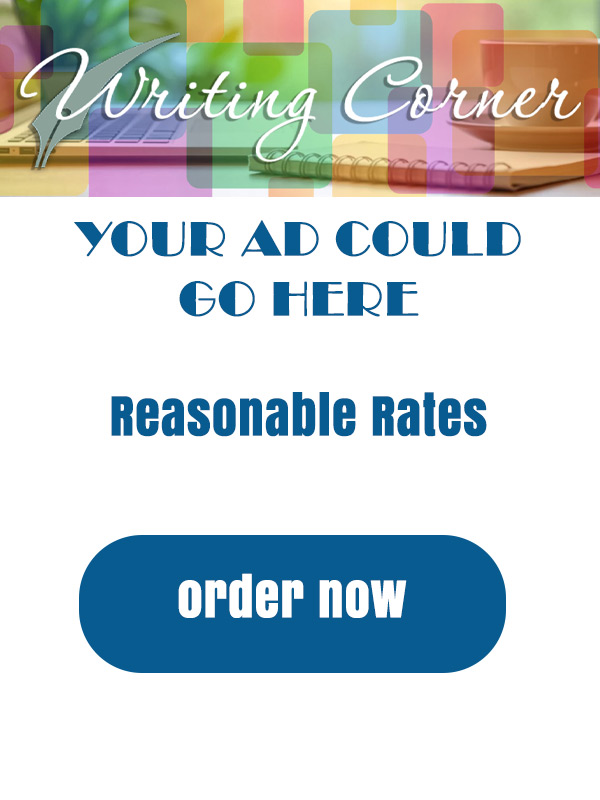The site for writers of all genre, and the readers who love them. Find what you want to know.
Tightening Your Manuscript and Trimming the Word Count
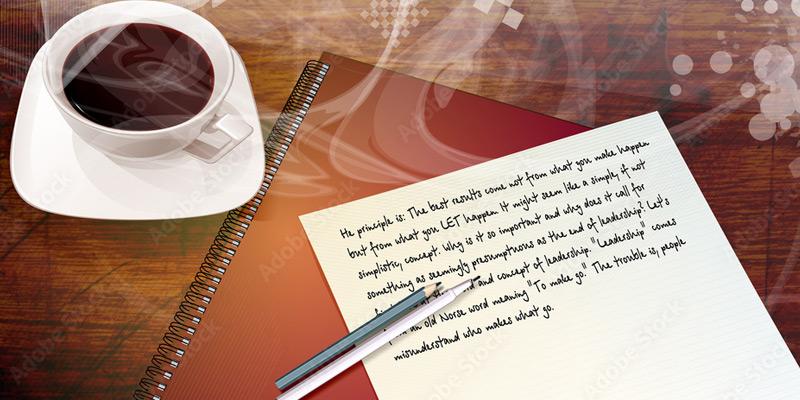
by Deanna Lilly
Now that the mechanics of achieving 250 words and 25 lines per page are out of the way, the manuscript is complete and perfect (you didn’t forget to remove the line numbers before printing and sending your “baby” to your editor) and at last the wait is over. Finally, you get the long awaited letter back. Your editor has fallen in love with your story BUT, she/he wants you to cut your 100,000-page masterpiece to 90,000 pages.
Panic sets in. You break out in a cold-hot sweat. 10,000 words?!? How am I ever going to eliminate 10,000 of my precious words? This is where the search or “FIND” function in your word processing program becomes YOUR BEST FRIEND. It’s too-easy to believe how quickly you can eliminate words. You probably already did this and are actually preparing your second submission from a novel you’ve hidden in the closet awaiting on a few, minor changes. As conscientious writers we always follow the word count guidelines — right?
Both MSWord and other document applications have the FIND function in the same place. Click on EDIT in the menu bar and trace down to FIND or FIND and REPLACE. (I prefer to use FIND so I don’t accidentally replace the words until I have figured out what I’m going to do in place of them.) Fill in the FIND dialog box with the following search criteria and start chopping those words out. In the process you will discover ways to make your sentences and paragraphs stronger.
To search for a partial word or ending such as “ly” you type ly and a space — that insures the find function looks for only words that end in “ly” but you may also have to search for “ly. ” (the period followed by a space) to insure you get the ones on the end of the sentence. Yes — this is very time-consuming — lots of searches — and most will cause a stop and rewrite. Just remember all this when you begin your next book and you will not only fly through the writing process but it will be almost perfect and take you less time to edit. Remember, this is not to say you need to eliminate all words with these endings, just reduce the number in the manuscript as much as you can.
HERE’S THE DIRTY LAUNDRY TO WASH OUT
1. Search for and eliminate as many adverbs as possible – (all “ly” endings, etc.)
2. Avoid “just” and “so.” Completely delete these two words. They are just so unnecessary.
3. Search for the words “was” and “were” and eliminate every possible occurrence (in most cases this makes the sentence passive and you don’t want any more than 2% passive per chapter — the word count function in the TOOLS menu will give you passive percentages). Read your paragraph … how many times have you said was? Too many, I’ll bet. Write it like you talk… was is ok then. But remember, repetition of any word tends to bore your reader.
4. Eliminate every occurrence of “that” – unless it’s absolutely necessary (and that doesn’t mean replacing it with “which” – and learn the difference between the two words).
5. Make sure you use “had” only going into a flashback and once again coming out of the flashback or memory sequence. Find another word to replace had in every other use.
Example: He had to work late into the night.
Fix 1: He worked late into the night.
Fix 2: Fatigue tugged his eyelids. Mary’s life depended on him. For her sake, he got another cup of coffee.
6. Avoid over using the ending “ing.”
7. Vary the first word of each paragraph as well as the first word of every sentence. Do not let more than two paragraphs on a page start with the same word.
8. Do not let your characters talk aloud to themselves — unless they are a little bit crazy and it’s necessary to the plot.
9. Eliminate dialect [unless you know what you’re doing and have consulted a non-fiction source]. Think of Forest Gump here — it took me months to finish the book because the dialect drove me nuts — a few well chosen words that your character always uses is a great way of using dialect and not driving your reader crazy. (I’m not knocking the book, just making an observation about dialect.) Learn the difference between an accent and a dialect.
10. After all these searches, do a search on the words, “and, the, he, she, his, and her,” and see how many you can eliminate by either rewording your sentence or simply dropping out the word.
11. Avoid dialog tags – “he said, she said” make the preceding or following sentence show the action and who is speaking. (Sometimes you need a dialog tag.)
Example: “Can’t you ever be a proper wife?” Mark growled in anger.
Fix: Mark threw the plate of spaghetti she handed him against the wall with enough force to rattle the windows. “Can’t you ever be a proper wife?”
Yes, I know. That correction added words. If you eliminate the unnecessary stuff you have room for stronger sentences, even if they add words every now and then. And remember, these are simply suggestions, they are not written in stone. Your work must reflect your voice to be unique and sell.
Bye the way, when I am doing these searches, I hum the old song “I’m Gonna Wash That Man Right Out Of My Hair” for the movie South Pacific. Corny, I know… but, oh well.
Good luck and good writing.
AGENTS & EDITORS
- Agents: Knowing When To Hold One and When To Fold
- Copyright Primer, Know Your Rights
- Getting Offers from Multiple Literary Agents
- Landing An Agent Elements Of A Winning Query
- Literary Agents List
- Preditors and Editors
- Publishing, Writing Terms, Acronyms
- Tips for a Successful Editor Appointment
- Want More? Here’s How to Get It
- What NOT to Do When Beginning Your Novel
- Windup for the (Story) Pitch
- Write the Perfect Book Proposal
CALLS FOR SUBMISSIONS
![]()
CALLS FOR SUBMISSIONS MAIN PAGE
- 2026 FEB Calls for Submissions
- 2026 JAN Calls for Submissions
- 2025 DEC Calls for Submissions
- 2025 NOV Calls for Submissions
- 2025 OCT Calls for Submissions
- 2025 SEP Calls for Submission
- 2025 AUG Calls for Submission
- 2025 JUL Calls for Submission
- 2025 JUN Calls for Submission
- 2025 MAY Calls for Submission
- 2025 APR Calls for Submission
- 2025 MAR Calls for Submission
COMPUTER TIPS
- ASCII Characters
- Building Your Web Site and Doing It Right
- Don’t Be a Victim-Scams, Identity Theft, Urban Legends
- Don’t Spread Scams
- Free AI Tools That Can Be Used In Business Writing
- How to Annoy Your Website Visitors
- If Your Data Is Compromised
- Internet Safety: Guide to Keep Your Information Safe Online
- Knowing Your Target Audience
- Online Safety for Kids and Teens
- Stopping Viruses from Propagating Through Your Email
- The Top 10 Email Errors
- Word Processors Through Time: Before MS Word & Google Docs
GRAMMAR & FORMATTING
![]()
GRAMMAR & FORMATTING MAIN PAGE
- Achieving 250 Words / 25 Lines Per Page
- And Sammy, Too? Oh, No!
- Changing Double Hyphens to EM Dashes in Word
- Edit Easier
- High Hopes–Avoiding Common Mistakes
- Misused Words
- Navigating In Your Novel
- Proofreaders Marks
- Research Links
- Rules for Writers
- Slang and Jargon Souces
- Tightening Your Manuscript and Trimming the Word Count
INSPIRATION-& MOTIVATION
![]()
INSPIRATION & MOTIVATION MAIN PAGE
- A Dream Realized
- Beyond the Basics
- Dumb Little Writing Tricks That Work
- Finding Time to Write
- Five Ways to Promote Yourself
- How Not to Procrastinate
- How to Quit Writing and End up on the Bestseller Lists
- Ideas Escape Me
- Keeping an Idea Book
- Love to Write: Here Is How You Can Build Your Career
- Making Time for Self-Care While Running a Business
- Moving Up the Rejection Ladder
- Pop Quiz: Who Are You?
- Rules for Writers
- The 8 Habits of Highly Successful Young-Adult Fiction Authors
- The Art of Being Rejected–475 Words
- The Juggling Act
- The Literary Food Chain
- Various Types of Writing for Young Writers
- Why Article Writing Should Be A Part Of Your Career Development Strategy
- Write Better Naked
- Writer’s Conferences Do You Really Need To Attend?
- Writing By Moonlight
MARKETS & JOBS
- 35 Online Work Ideas to Earn Good Money Whilst Studying
- An Interview with Holly Ambrose
- Copyright Primer, Know Your Rights
- EBooks-Fears to Possibilities
- Finding Markets Fiction and Nonfiction
- Freelance Writing 101
- Getting Offers from Multiple Literary Agents
- How To Be a (Shiver) Reporter
- How To Market Your Book After You’ve Written It
- How to Write a Novel Synopsis
- Love to Write: Here Is How You Can Build Your Career
- Magazine Links
- Making Money As a Corporate Freelancer
- Market News–All Genres
- Need a Clip? Open a Newspaper
- Newspaper Writing Resources
- Path to Self-Publishing Success
- Publishing, Writing Terms, Acronyms
- Science & Science Fiction Writing Organizations
- Selling to Children’s Markets
- Submission Tracking
- Submitting to UK Markets
- Syndication 101
- To Specialize, or Not to Specialize?
- Ultimate Guide to Being a Freelancer 2025 Update
- What Are Your Chances of Getting Published?
- Why Article Writing Should Be A Part Of Your Career Development Strategy
- Why E-Books?
- Words That Pay-The Rewards Of Choosing Writing As A Job
- Write the Perfect Book Proposal
- Write Your Way to $1000 a Month
- Writing Groups List
- Youth Writing Markets
ONLINE SAFETY
PUBLISHING
- Agents: Knowing When To Hold One and When To Fold
- Copyright Primer, Know Your Rights
- Getting Offers from Multiple Literary Agents
- How To Market Your Book After You’ve Written It
- How to Write a Novel Synopsis
- Landing An Agent Elements Of A Winning Query
- Love to Write: Here Is How You Can Build Your Career
- Making Money As a Corporate Freelancer
- Navigating In Your Novel
- Path to Self-Publishing Success
- Publisher’s Websites
- Publishing, Writing Terms, Acronyms
- Rules for Writers
- Science & Science Fiction Writing Organizations
- Submission Tracking
- Syndication 101
- The Great Limbo Mystery Question
- Tightening Your Manuscript and Trimming the Word Count
- What Are Your Chances of Getting Published?
- Why Article Writing Should Be A Part Of Your Career Development Strategy
- Why E-Books?
- Write the Perfect Book Proposal
WORKSHOPS & CONFERENCES
WRITER'S LIFE
- A Dream Realized
- A Writers Dream-The Home Office
- Affirm All You Want
- Copyright Primer, Know Your Rights
- Finding Time to Write
- Finding Your Writing Compass: A Guide to Freelance Adventures
- How To Be a (Shiver) Reporter
- How To Write Your Own Press Releases
- Keep a Clipping File
- Keeping an Idea Book
- Love to Write: Here Is How You Can Build Your Career
- Making Time for Self-Care While Running a Business
- Mommy’s Muse
- Moving Mountains
- Mud Pies
- Pop Quiz: Who Are You?
- Teach Yourself to Write
- The 8 Habits of Highly Successful Young-Adult Fiction Authors
- The Art of Procrastination
- Various Types of Writing for Young Writers
- Working with a Critique Group
- Writer’s Conferences Do You Really Need To Attend?
- Writing Conferences-Educating and Inspiring
WRITING CONTESTS
![]()
ABOUT WRITING CONTESTS
- A Guide to Assessing Writing Contests
- Writer’s Conferences Do You Really Need To Attend?
- Writing Groups List
- 2026 FEB Writing Contests
- 2026 JAN Writing Contests
- 2025 DEC Writing Contests
- 2025 NOV Writing Contests
- 2025 OCT Writing Contests
- 2025 SEP Writing Contests
- 2025 AUG Writing Contests
- 2025 JUL Writing Contests
- 2025 JUN Writing Contests
- 2025 MAY Writing Contests
- 2025 APR Writing Contests
- 2025 MAR Writing Contests
WRITING TOOLS & APPS
![]()
WRITING TOOLS & APPS MAIN PAGE
- And Sammy, Too? Oh, No!
- Beyond the Basics
- Changing Double Hyphens to EM Dashes in Word
- Dumb Little Writing Tricks That Work
- Finding Your Writing Compass: A Guide to Freelance Adventures
- Free AI Tools That Can Be Used In Business Writing
- Helpful Books
- High Hopes–Avoiding Common Mistakes
- Ideas Escape Me
- Knowing Your Target Audience
- Magazine Links
- Misused Words
- Path to Self-Publishing Success
- Pop Quiz: Who Are You?
- Reconsider Hand Writing
- Research Links
- Slang and Jargon Souces
- The 8 Habits of Highly Successful Young-Adult Fiction Authors
- Unblocking Your Muze
- Various Types of Writing for Young Writers
- What NOT to Do When Beginning Your Novel
- Why Article Writing Should Be A Part Of Your Career Development Strategy
- Word Processors Through Time: Before MS Word & Google Docs
- Working with a Critique Group
- Writing Groups List
- You Can Write A Short Story: Part 1 The Story Idea
- You Can Write A Short Story: Part 2 The Meat of the Story
- You Can Write A Short Story: Part 3 The Climax